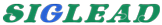Program patterns
SigNAS3 has 8 types of program patterns available.
Please select from the table below according to your application.
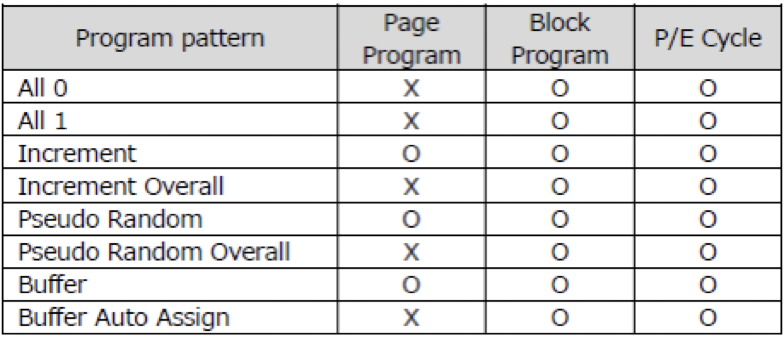
Pattern settings are made using the GUI "Pattern Settings" shown in the figure below.
This section describes each function provided by this GUI.
Pattern Select
Select the pattern below and set the related parameters.
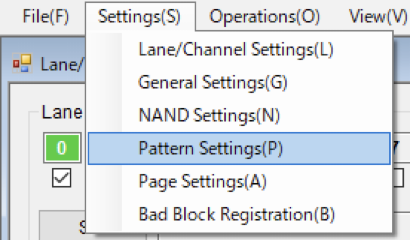
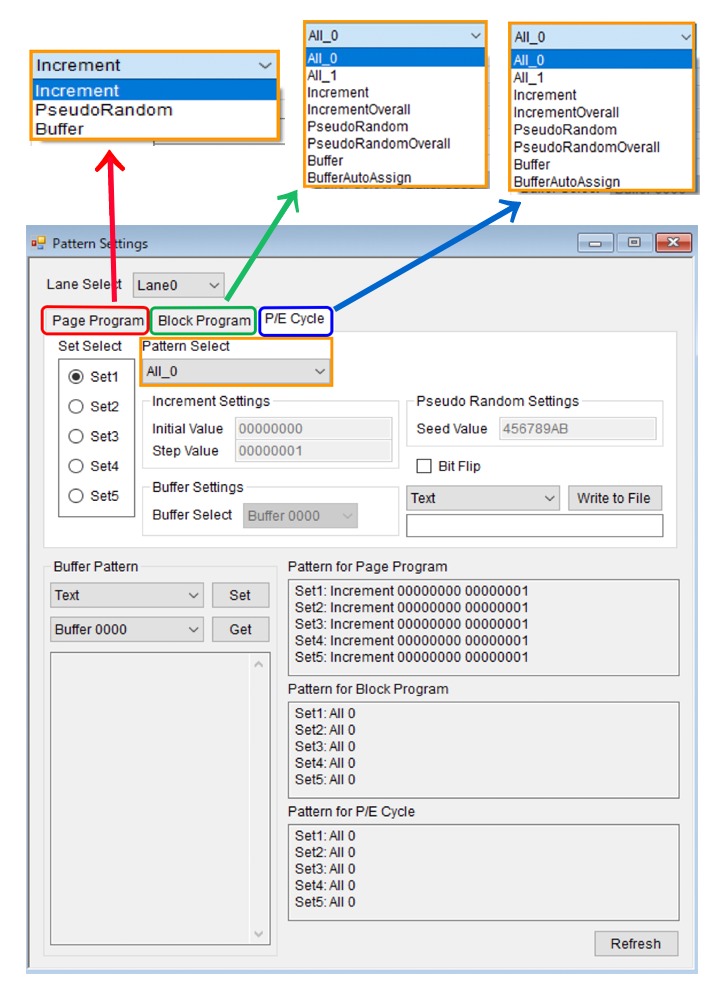
All 0
Program 0 to the entire block.
All 1
Program 1 to the entire block.
Increment
The 4-byte data set in [Initial Value] is programmed at the beginning of each page as the initial value.
After that, program by continuously adding the 4-byte setting value of [Step Value].
The following is an example of the relationship between setting values and patterns programmed into NAND.
- When setting Initial Value = 03020100, Step Value = 04040404
Program pattern DQ[7:0]: 00h 01h 02h 03h 04h 05h 06h 07h 08h 09h 0Ah 0Bh ・・・
- When setting Initial Value = 00000000, Step Value = 00000001
Program pattern DQ[7:0]: 00h 00h 00h 00h 01h 00h 00h 00h 02h 00h 00h 00h ・・・
IncrementOverall
The operation is the same as Increment except for one point below.
Data initialization is performed only at the beginning of page 0000 and not at the beginning of subsequent pages.
PseudoRandom
The 4-byte data set in [Seed Value] is programmed at the beginning of each page as the initial value.
Then program the data generated from the M-sequence generator shown in the figure below.
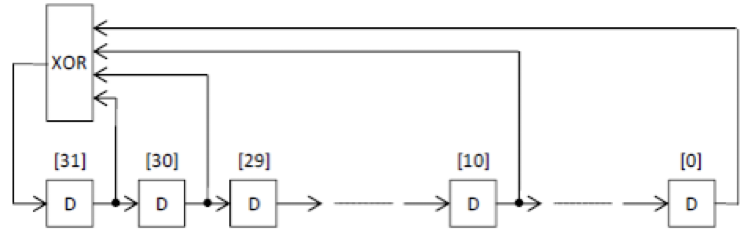
Example
Program pattern (Hex) when Seed Value = 456789AB is set
AB 89 67 45 18 F0 7C 76 D7 CF 8D 80 …
PseudoRandomOverall
The operation is the same as PseudoRandom except for one point below.
Data initialization is performed only at the beginning of page 0000 and not at the beginning of subsequent pages.
Buffer
Select the buffer to program from among 5184 buffers.
Record any pattern in the buffer according to the format below.
Example
The pattern file consists of a 4-digit buffer number and a 4-byte pattern (both hexadecimal numbers).
Buffer Auto Assign
Programs the buffered pattern throughout the block. Page 0000 has buffer 0000,
Program the pattern of buffer 0001 for Page 0001, etc., and buffer 143F for Page 143F.
Bit Flip
If checked, the bits of the program pattern will be reversed. For example, if you check Bit Flip when All 0 is selected,
The All 1 pattern will be programmed.
About Buffer Pattern
- Pattern file format (text file)
The pattern file consists of a buffer number and a 4-byte pattern (expressed in hexadecimal).
First, write the buffer number from 0000 to 143F, and then write the pattern to write to the buffer.
If writing to multiple buffers, write the buffer number and pattern consecutively.
Example
Pattern file for writing patterns to buffer 0000 and buffer 143B.
0000[break]
03020100[break]
07060504[break]
0B0A0908[break]
0F0E0D0C[break]
13121110[break]
17161514[break]
143B[break]
00000000[break]
00000001[break]
00000002[break]
00000003[break]
00000004[break]
00000005[break]
Note 1: Lack of data
If the number of pattern bytes described in the file is less than the page size, the missing part will be an undefined value.
Note 2: Buffer size limit
The size of each of the 5184 buffers is 36864 bytes, so any pattern listed in the file that exceeds 36864 bytes will be ignored.
Write to File
Save the pattern set on the Pattern Select screen to a file.
You can choose between text files and binary files.
When you press the Write to File button, a dialog box will open, so please specify the file in which you want to save the pattern.
The format of the text file is as described above. However, the handling of buffer numbers is as follows.
- For Page Program pattern: Buffer number is 0000
- For Block Program pattern, P/E Cycle pattern: Buffer number is page number
Binary files have no format, they only store patterns.
For Block Program patterns, the patterns are saved sequentially from page 0000 to the last page.
Set Pattern to Buffer
This is a function to write patterns to the buffer.
Select a text file or binary file and press the [Set] button. A dialog box will open.
Please specify the file containing the pattern. Gets a pattern from the specified file and writes it to a buffer.
The format of the text file is as described above.
Binary files have no format and write to each buffer as follows:
Ps is the page size and refers to the value set in NAND Settings.
- Buffer 0000: Pattern from 1st byte to Psth byte
- Buffer 0001: Pattern from Ps+1 byte to 2Ps byte
- Buffer 0002: 2Ps+1st byte to 3Ps byte pattern
Get Pattern from Buffer
Press the [Get] button to display the specified buffer pattern.