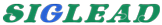Protection functions of NAND to be measured
SigNAS3 has a function that allows you to set specific blocks and pages to execute or not execute Program or Read, or exclude them from evaluation, in order to protect existing data in NAND Flash Memory (NAND) and ensure evaluation quality.
Three types of functions are introduced below.
Read Only Mode
In the same folder as the analysis software executable file (SigNAS3.exe), there is a file named "Readonlymode".
If you start up with a file in place, Erase and Program cannot be executed in any measurement.
Please use this when you do not want to overwrite important data in NAND.
Bad Block Registration
Configure settings using the GUI shown below.
BAD Block Scan function was introduced in previous.
The BAD Block of the scan results is registered in advance, and during test evaluation, it can be skipped and measured.
However, this function is valid only for Error Rate measurement.
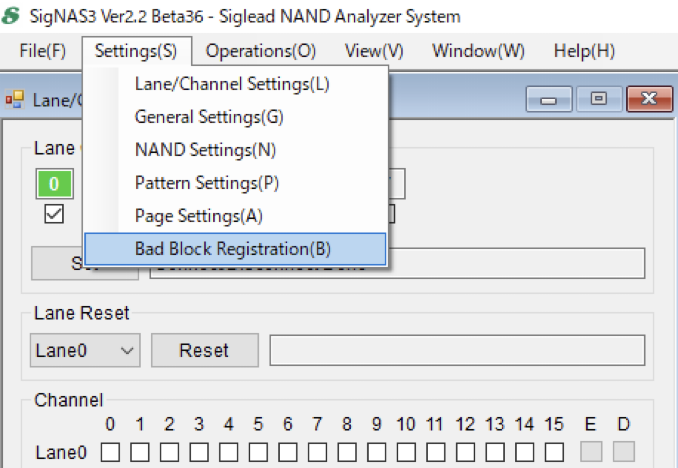
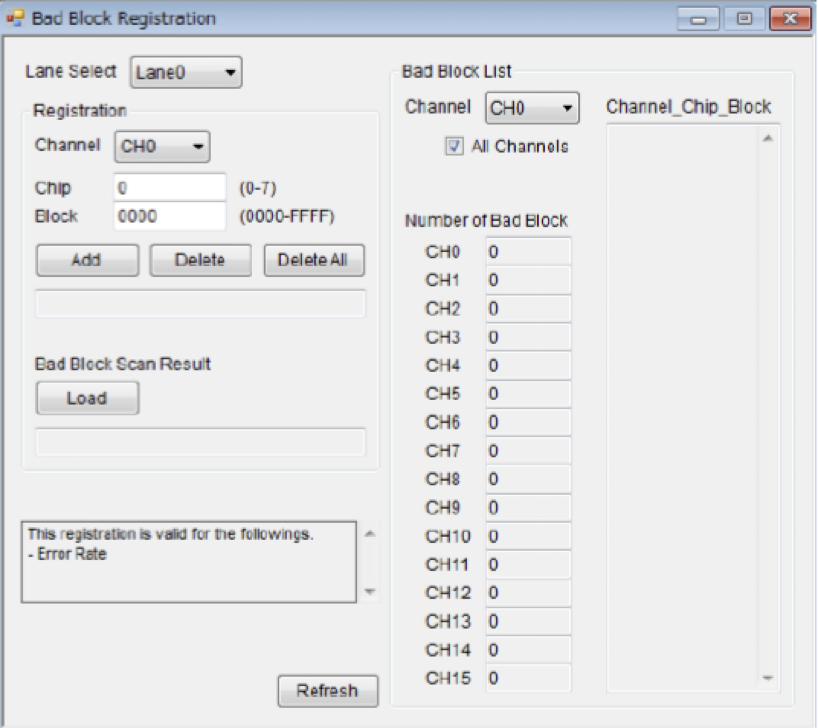
Lane Select
Select the lane to which the target sub-board is connected.
Settings cannot be made for lanes that are not connected.
Registration
Register BadBlock by setting the parameters below and executing the command.
Channel
Select any of CH0 to 15 on the SigNAS3 sub-board.
Chip
Set any value from 0 to 7.
Block
Set as a 4-digit hexadecimal number, maximum value is FFFF.
Add
Register the block specified above as a Bad Block.
Delete
Removes Bad Block from the block specified above.
Load
BadBlock registration will be performed using the result file from the GUI BadBlockScan (which was introduced previously).
Page Settings
Use the GUI shown below to execute or disable Program or Read for the specified page.
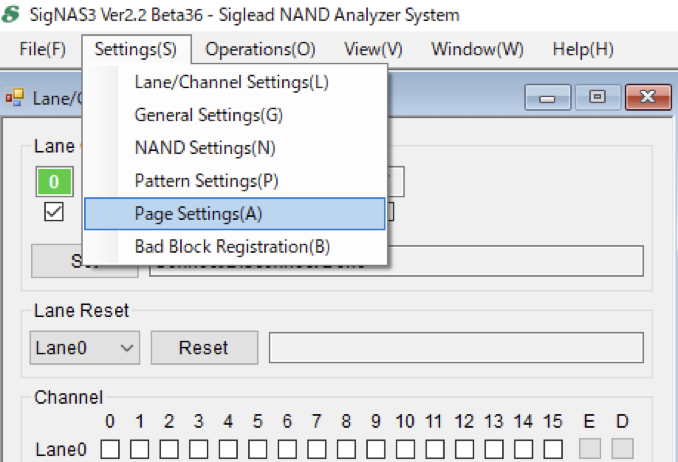
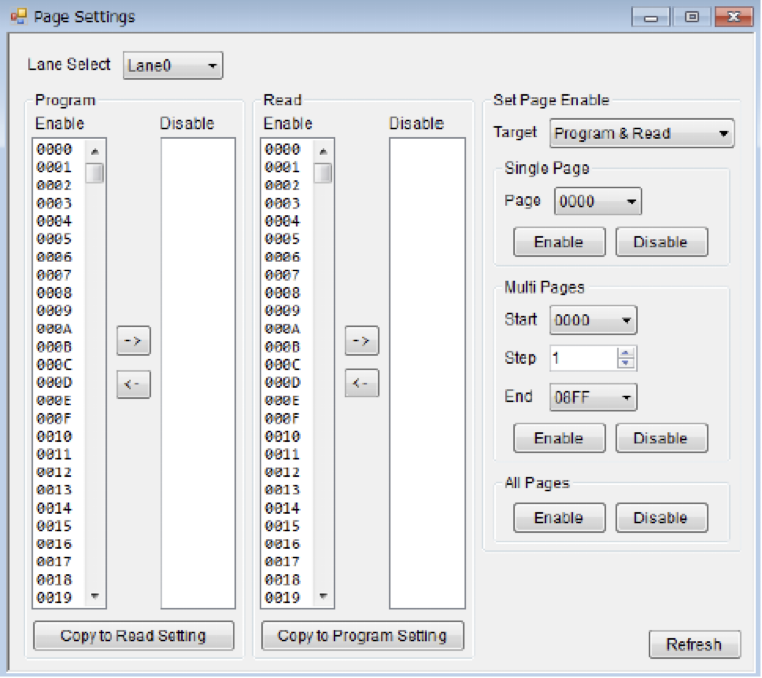
Set the page using a 4-digit hexadecimal number.
Lane Select
Select the lane to which the target sub-board is connected.
Settings cannot be made for lanes that are not connected.
Program
When programming each measurement, pages set to Enable will be programmed, and pages set to Disable will not be programmed.
You can select the page number and use the arrow buttons to toggle between Enable and Disable.
Copy to Read Setting
Copy the Program page settings to the Read page settings.
Read
When reading for each measurement, pages set to Enable will be read,
and pages set to Disable will not be read.
You can select the page number and use the arrow buttons to toggle between Enable and Disable.
Copy to Program Setting
Copy the Read page settings to the Program page settings.
Set Page Enable
Target
Regarding the functionality of the target page, program only, lead only, both program and lead
Choose from 3 types.
Configure the page using one of the following three methods.
Single Page
Enable or Disable one specified page.
Multi Page
Sets the specified multiple pages to Enable or Disable.
For example, at Start 0010, End 0020, Step 4,
Set pages 0010, 0014, 0018, 001C, 0020.
All Pages
Set all pages to Enable or Disable.