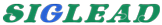Evaluation of error P/E cycle dependence
Last time, we introduced the P/E cycle, and now we will introduce the ability of SigNAS3 to measure the errors that occur in relation to this stress. Program Disturb This is a phenomenon in which the threshold voltage of unselected cells and transistors that share a word line increases due to programming operations.As a result, […]
- Categories
- SigNAS3
P/E cycle (Rewriting life, Endurance)
When programming data to NAND flash memory (NAND), the existing data must first be erased. There is a limit to the number of times this series of processes (P/E cycles) can be processed, and if this is exceeded, a failure will occur. There is a limit to the number of times this series of processes […]
- Categories
- SigNAS3
Protection functions of NAND to be measured
SigNAS3 has a function that allows you to set specific blocks and pages to execute or not execute Program or Read, or exclude them from evaluation, in order to protect existing data in NAND Flash Memory (NAND) and ensure evaluation quality. Three types of functions are introduced below. Read Only Mode In the same folder […]
- Categories
- SigNAS3
Program patterns
SigNAS3 has 8 types of program patterns available.Please select from the table below according to your application. Pattern settings are made using the GUI "Pattern Settings" shown in the figure below.This section describes each function provided by this GUI. Pattern Select Select the pattern below and set the related parameters. All 0 Program 0 to […]
- Categories
- SigNAS3
Introduction to Script 4
The minimum unit for erasing, writing, and reading NAND Flash Memory (hereinafter referred to as NAND) is as follows due to its structure. ERASE Batch erase in blocks PROGRAM Page unit (data section + redundant section) READ Page unit (data section + redundant section) The related commands above are introduced below. Several types of commands […]
- Categories
- SigNAS3
Introduction to Script 3
The GUI allows you to set parameters and conditions related to the NAND Flash Memory (NAND) to be measured. On the other hand, with Script, almost all of these settings can be set individually, so you can change the settings at any time during the test and continue evaluation. SETCHN Parameter Hex 4 digits Set […]
- Categories
- SigNAS3
About Badblock detection
Bad Block Scan A bad block in NAND Flash Memory (hereafter NAND) is a block that is not suitable for storing data. There are two types of Bad Blocks: initial Bad Blocks and later Bad Blocks. Initial bad blocks occur at about 1% of the capacity during the NAND manufacturing process. Subsequent bad blocks are […]
- Categories
- SigNAS3
Difference between SigNASⅡ and SigNAS3
This time, introduce the differences between SigNASⅡ and SigNAS3. Each of these is also introduced on our homepage below, so please refer to them. As mentioned above, SigNAS3 has superiority over SigNASⅡ in terms of functionality and performance, Exterior photos of the basic configuration of both are shown below. SigNASⅡ SigNAS3 1. Basic configuration Both […]
- Categories
- SigNAS3
Introduction to Script 2
In Introduction to Script - 1, we introduced the flow from creating a Script to executing it. This time, let's create a Script that records an arbitrary character string to a specified file. String recording can be achieved with the command PRTSTR. Example Records and saves the string "Hello SigNAS3" in the specified file. I […]
- Categories
- SigNAS3
Introduction to Script 1
SigNAS3 has basic evaluation functions in the GUI. On the other hand, Script allow for easy customization of measurement conditions and procedures. Script is a simple program. Here, I will introduce the flow from creation to execution with a simple example. Script writing Sctipt writing is using a text editor (no particular specification). Script filename […]
- Categories
- SigNAS3
Conditional STOP (CNDSTP) command
When testing NAND Falsh Memory, for example, when errors exceed a specified value, you may want to stop or switch to another process. Script do not have an IF statement function, but the CNDSTP command can be used to stop script execution or switch script files when the specified conditions are met. This makes it possible to […]
- Categories
- SigNAS3
Vth Distribution measurement
NAND flash memory (NAND) technology is advancing toward multi-value recording (recording three or more values in a single memory cell) to improve storage capacity, and QLC (Quad Level Cell) is currently being put to practical use. For example, the memory method of TLC (Triple-Level Cell) is 3 bits/cell, 8 levels of threshold voltage (program is […]
- Categories
- SigNAS3
Busy Time (Operation time) measurement
The time required for each operation (Erase, Program, Read) for NAND Flash Memory (NAND) is called Busy Time, and it is one of the performance indicators that affect the performance of the final product. SigNAS3 has its measurement function in GUI and Script. First, an example of Busy Time measurement with GUI is shown below. […]
- Categories
- SigNAS3
Read data error check
Data error occurs in NAND Flash Memory (NAND) due to various factors. An example of inspection using Script is shown below. Identifying Anomalies SigNAS3 has a script command that dumps the read data as it is or compares it with the specified pattern to identify abnormal points. 【Script example】 PGRDCP command For the comparison length, specify […]
- Categories
- SigNAS3
Bad Block Scan
A bad block in NAND Flash Memory (hereafter NAND) is a block that is not suitable for storing data. There are two types of Bad Blocks: initial Bad Blocks and later Bad Blocks. Initial bad blocks occur at about 1% of the capacity during the NAND manufacturing process. Later bad blocks are caused by degradation […]
- Categories
- SigNAS3
Read ID
A unique ID is recorded in the NAND Flash Memory (hereafter referred to as NAND). SigNAS3 is equipped with a function "Read ID" to read the ID in Command of GUI. ID information (8byte) of the NAND is read and displayed. It is also possible to do it by Script based on the NAND data […]
- Categories
- SigNAS3
Swappable Socket Board
This will introduce a swappable socket board that was newly developed based on customer requests. Conventional product (Sub board) As shown in the figure below, the conventional product had a configuration in which 16 sockets were mounted directly on the board. This is called a sub-board Swappable Socket Board Concept A configuration with good cost […]
- Categories
- SigNAS3
Tips of Script programming
Script can be used even by programming beginners by writing simple commands and parameter combinations. Its commands are all six-character strings, allowing for intuitive associations with functions. (See Operational Guide "Example of script file") In addition, scripts created by yourself can be checked by the "Script Check Mode" function before execution. This section provides more […]
- Categories
- SigNAS3
Tips of Initial set up
Hard Tips of Initial set up supplementary information of opeation manual. Deliverbles from Siglead Prepared by Customer Main board Power ON All LEDs turn on Green after Hardware intialisation is completed. If there is a problem, the light will be yellow or no light. Please contact to Siglead in such a case. Abnormal status PC […]
- Categories
- SigNAS3